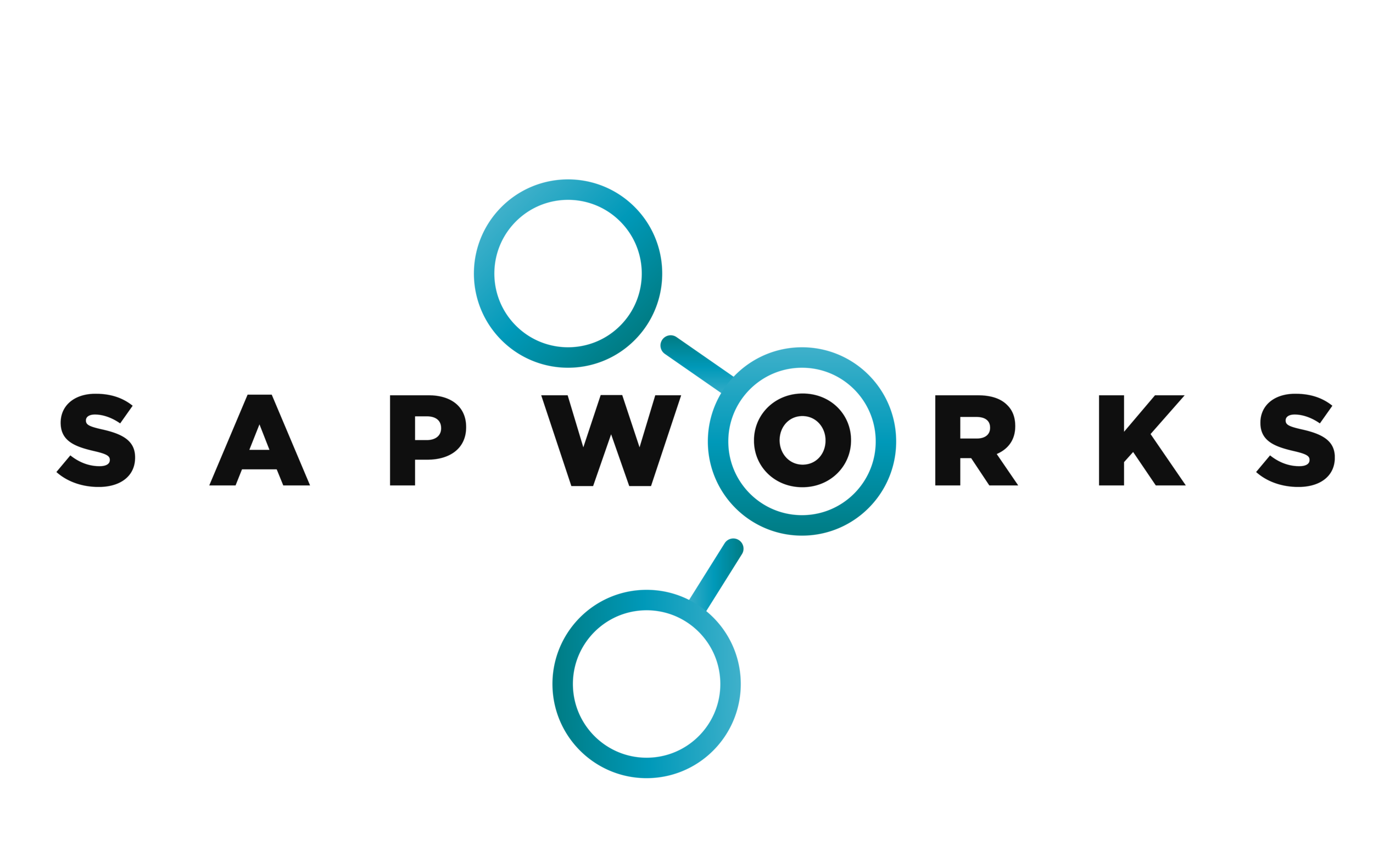Daily Checks - Hasta la vista, baby!
If I had a dollar for each time I've been asked this question..."Dave, how do we automate our daily system checks to free up our technical team?" I could probably afford to buy Skynet.
The following SAP Solution Manager 7.2 scenarios are based on out of the box delivery - not requiring custom development from developers who never finish anything or expensive third-party tools. Once you load your toolbox with these modern tools, your technical team can get off the daily checks bus and time travel to the S/4HANA readiness check.
1 - System Monitoring (SysMon)
I recommend optimising and tuning the standard SysMon reporting templates delivered by SAP Solution Manager 7.2 SP6. SysMon gives you the visually stimulating proactive monitoring dashboard - ready for the big screen in the Operations Support area or on your second monitor. Everyone loves a dashboard, the traffic light colour-coding both simplifies the message for every passerby and gives you an air of mastery.
As you would expect, forward navigation helps you quickly drill down to the root cause of any incident. If your team is still a touch old-school, why not set up key exceptions to be e-mailed to a distribution team or search the vast exception store for problems which occurred the same time last month.
2 - Advanced SysMon
So you reckon the standard SysMon reporting templates delivered by SAP Solution Manager 7.2 SP6 are not rich enough for your appetite? Advanced SysMon gives you the power to extend your metrics to cover the following monitors:-
- AnyDB Tablespace Monitoring
- File System Monitoring
- URL Availability Monitoring
- ABAP Short Dumps
- ABAP System Log
- ABAP Update Errors
- ABAP Application Log
- Log File Monitoring (non-ABAP)
- ABAP Transaction Monitoring
In the example below, we can create a list of key ABAP based transactions we need to know about in SysMon. Yes, of course, you can get it onto the dashboard and have e-mail alerts if you wish.
3 - Exception Management (ExMan)
SAP ExMan can be used to show a summary of cross-system and cross-technology exceptions. You have the ability to adapt the POWL overview to suit your specific needs. The following single exception categories are supported out of the box my SAP Solution MAnager SP6:-
- ABAP Dumps
- Web service exceptions
- JobLog errors
- SysLog errors
- AppLog errors.
In the example below, the Root Cause Analysis tile contains exceptions, which are sent to the SysMon dashboard or e-mail alerts (or both).
4 - Emergency Monitoring (EmergMon)
In the unlikely event that the Solution Manager system is down, you can still get EmergMon to display a dashboard of errors. EmergMon is based on CA Wily Introscope instrumentation which has access to all alert data from SAP Managed System Diagnostic Agents and hostcntrl. This means you get access to Operating System, Database and Application metrics right out out the box.
As you would expect, forward navigation helps you quickly drill down to the root cause of any incident.
So when I'm not watching Terminator re-runs or applying patches to my S/4HANA On Premise systems, you can find me cruising my favourite TechOps Wiki.
Happy monitoring, baby!